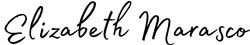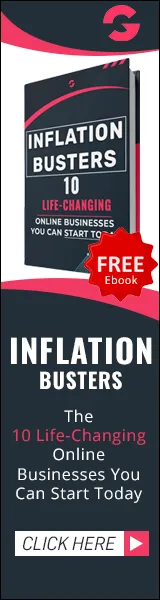Tips to Create A Live Streaming Studio
It is vital to professionally represent your business with online video in this day and age, whether producing recorded video or live streaming. If you have been just getting by with what you have to make a zoom call, it might be time for you to level up your presence online. Enough with the camera angle nose shots, dark lights, and terrible audio.
Let's get started on positive changes for your business that have a huge impact. I created this list on Amazon to share some of my studio equipment. I hope it inspires you in some way to start your live streaming studio or make improvements to what you already have in place.
A live stream studio can take your business to the next level by providing a professional and engaging space for you to connect with your audience. When building a live stream studio, a few key elements include lighting, audio, and camera equipment.
Lighting is essential for setting the tone of your live stream and helping your audience see you clearly. Natural light is always best, so consider setting up near a window. If not, use artificial lighting to create a bright and inviting space. I recently added blackout curtains to help manage to light.
Audio is also crucial for a successful live stream. Make sure you have a good microphone that will pick up your voice. People will tolerate bad video, but they will not tolerate lousy audio; they just can't handle it. So make sure you have your audio set up to capture your voice clearly, without echoes, background noise, or scratching sounds.
Some people like to add a green screen to their setup to use virtual backgrounds, but that's not necessary. If you have the budget, it can be a nice addition to your studio gear, but it is not necessary. Focus on the basics, and then add playful pieces.
My favorite live streaming software by far is ecamm for Mac users. If you use pc, other great options include Vmix and OBS. Other live streaming software like Restream, Streamyard, and BeLive are excellent cloud-based apps that are great but don't have some of the powerful features in ecamm.
You may also want to invest in some background music or sound effects to add interest to your live stream. Canva offers a decent selection of music with graph designs created on that platform. I highly suggest checking it out; this is a great way to ensure you are not investing in too many software apps.
One last thing, make sure your background looks nice! No trash, clutter, and nonsense are lying around. Get on the ball and ask yourself what you want your background to say to viewers? You do not have to invest a lot of money into your background when you first start. Look around at things you already own and see how those objects might bring personality into your videos.

Remember building a studio and acquiring equipment can be costly, so take your time and build as you go! Plus, there will always be the next big thing you want to update, whether the latest camera or software. So remember to pace yourself and stay on track with your budget and goals. You would be amazed how far a smartphone can take you to create professional videos.
In this day and age, it is important to learn how to create videos for your business. Whether making videos for your social media content, promotions, or sales presentations. There are so many ways to earn money online. Check out this video if you are stumped about getting a business started on the internet. You can make a full-time living if you have the right product and message. This is a path to help you build an entire automated business running.